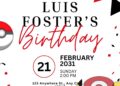Greetings, everyone! I’m thrilled to introduce some more of this year’s fresh party stationery designs suitable for numerous occasions throughout the seasons. Today, let’s unveil the Modern Vintage Rose Wedding Invitations!
As I mentioned before, I’ve been particularly inspired by vintage botanicals lately, and my enthusiasm for them knows no bounds. This time, I decided to merge vintage florals with modern design and simplicity, and the result is this captivating fusion! Please have a look at the following designs.
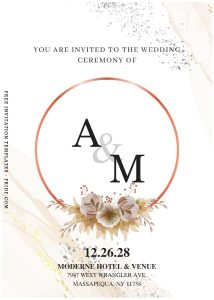
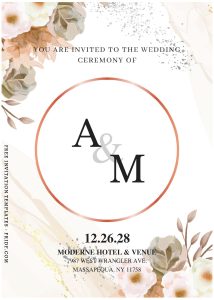
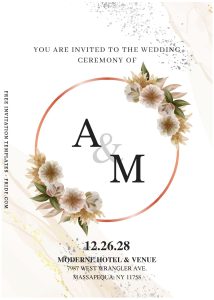
If you ask me about my favorite aspect, it’s genuinely tough to pick just one, as each of them boasts a stunning design with both modern and vintage vibes. While keeping the Rose as the focal point, I strived to ensure that this astronomically beautiful flower shines brightly. Therefore, I paired it with other delightful blooms such as Ranunculus, Peony, and my all-time favorite, Gardenia.
But that’s not all! Elevate your wedding, birthday, or any party stationery suite with the chic and stylish gold frame! It’s presented within the ever-popular Text-frame, an enhancer that people adore. This edgy design will help you emphasize your text, which is meant to be displayed amidst the beautiful floral arrangement.


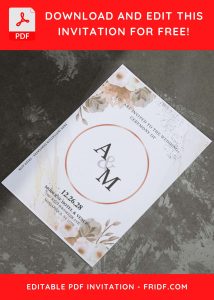




DOWNLOAD FREE EDITABLE PDF INVITATION HERE
Now, the big question, “Do I need to use Adobe Photoshop?” The answer is a resounding no! While Adobe Photoshop does a fantastic job with hours of editing, our templates outshine it. All of these templates are editable with any PDF software.
Have you made up your choice?
If you already had something in your mind, then the next step would be downloading our template to your device. To download our template, isn’t that hard, by the way, you just need to follow this guide:
Download Information
This following instruction will show you how to download and open the template. Here they are:
- Scroll-up a bit and you should see the provided link that says “Download Free … Invitation here”, point your mouse pointer there and click it.
- Click “Download” and Tap “Enter” to start the download process.
- Edit the file using Adobe Reader or Foxit Reader or any PDF editor.