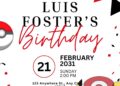Dive into a sea of enchantment with our adorable The Little Mermaid Cartoon Movie-themed PDF birthday invitation templates. If your little one dreams of exploring the depths of the ocean with Ariel, Sebastian, and Flounder, these templates are the perfect way to make a splash and set the tone for an under-the-sea birthday extravaganza.
Our carefully designed templates bring the beloved characters from The Little Mermaid to life, capturing the whimsy and charm of the iconic Disney cartoon movie. The vibrant hues, underwater scenery, and delightful characters make these invitations an irresistible choice for a birthday celebration that’s both magical and memorable.

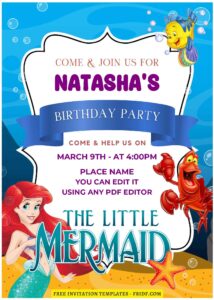
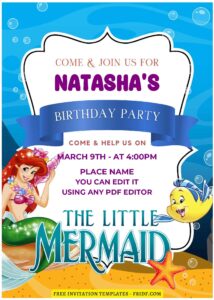
What makes these PDF templates truly adorable is their attention to detail and user-friendly design. Whether you’re an experienced party planner or diving into the world of birthday celebrations for the first time, these templates make customization a breeze. The editable format ensures that you can effortlessly add your party details, creating personalized invitations that reflect your child’s love for The Little Mermaid.

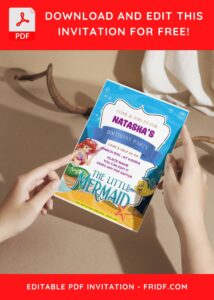
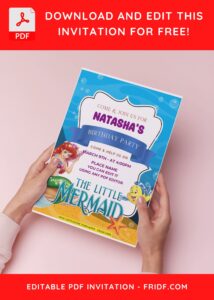
The invitations showcase Ariel’s captivating world with scenes that mirror the beauty of the underwater kingdom. From Ariel’s flowing red hair to Flounder’s friendly smile, each element is thoughtfully incorporated to transport your guests to a magical realm beneath the waves.
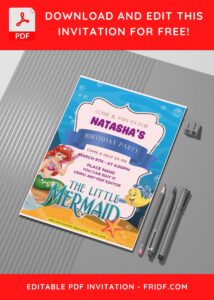
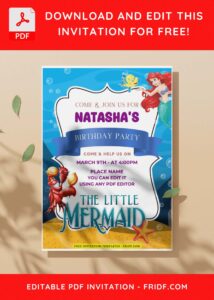
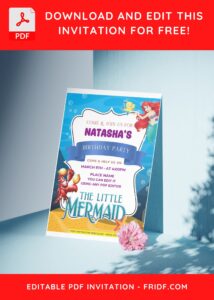

DOWNLOAD FREE EDITABLE PDF INVITATION HERE
As you send out these invitations, you’re not just inviting guests to a party; you’re inviting them to join Ariel and her friends on a journey of friendship and discovery. Get ready for a birthday celebration that’s as enchanting as the depths of the ocean with our adorable The Little Mermaid Cartoon Movie-themed PDF birthday invitation templates. Let the underwater adventures begin!
Download Information
Follow this instruction to download our templates:
- Scroll-up a bit and you should see the provided link that says “Download Free … Invitation here”, point your mouse pointer there and click it.
- You are going to see Microsoft OneDrive Page in a mere second and now you can download the file by clicking the download button or drop-down arrow (Almost on the top right of your display)
- Tap “Enter” to start the download process.
- Edit the file using Adobe Reader or Foxit Reader or any PDF editor.