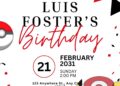There is so much option when it come too which one is suitable themes for you to complete your dream wedding. Here it’s safe to say that we could all benefit from looking at beautiful, colorful things right now, and these trending wedding flower ideas for a wedding don’t disappoint. Even though weddings these days are taking on all different shapes and forms. Eventually, floral themes one being the most popular one because who doesn’t love a lil good ol flowers, right?
When it comes to wedding flower ideas, you don’t have to stick with tradition. You can choose and make a unique theme yourself, because it is your party, you can do whatever you want to make it like how you imagine. You can choose which kind of flower that you want and you also can combine them together with other flowers. The ideas is coming from everywhere, you can adapt the theme from something that you love the most or something that you and your loved one adores. There are so many choices when it comes to choosing a flower for your wedding, so choose wisely for it.



And when it comes to preparing the party, don’t forget to choose the right invitations for your flower-themed wedding party. Because for a wedding party full of flowers that leaves beautiful memories, of course you need beautiful invitations, right? Because flower themes are currently popular, that’s why we made FREE PDF Invitation – Transparent Floral Wedding Invitation Templates which is a package of flower-themed wedding invitations that you can choose and use. There are so many kinds of flowers, so choosing the right one will be a little difficult, so we chose to make this flower pattern themed invitation. Of the three different types, different flowers are used. Wouldn’t having more than one option be great?
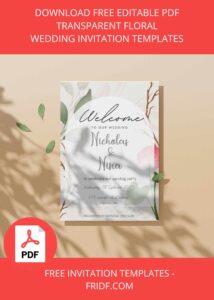
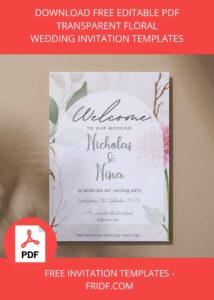

And here is the little corner that we prepare for you on how to download our editable pdf template follow step by step and you will get your invitation in just a second!
- After you scroll down, you will find the download link in the bottom after the last panel of image. Just click the link, trust me!
- The link will bring you to a OneDrive folder where the editable invitation located. You can download them by clicking one of them then when the display comes out, choose the download button ( the one with an arrow pointing downward! ) on the top where the taskbar are.
- Then you have successfully downloaded them, congratulation.
- You can use Adobe Acrobat or PDF editor to edit them.