Lights dimmed, popcorn popped, and the scent of buttery goodness fills the air—it’s not your ordinary birthday party, it’s a movie night extravaganza! Transforming your living room into a cinematic wonderland, a movie night themed birthday promises an unforgettable experience for cinephiles of all ages. From classic films to modern blockbusters, let the reels roll and the celebration commence.
Transform your space into a cozy cinema paradise with themed decorations. Roll out the red carpet (or a red tablecloth) to welcome guests in style. Set up rows of comfy seating with blankets and pillows for that authentic movie theater feel. Hang twinkling string lights to create a magical ambiance, and don’t forget the essential popcorn machine—a focal point that will have everyone eagerly anticipating the main event.










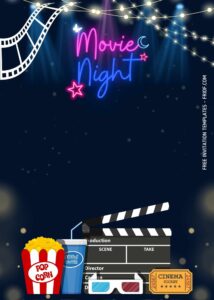
A movie night themed birthday party offers an immersive experience that transports guests into the magical world of cinema. From the anticipation of the opening credits to the laughter shared during intermissions, every moment is infused with excitement and nostalgia. With careful planning and creative flair, you can orchestrate a celebration that celebrates the magic of movies and creates cherished memories that last a lifetime. So grab your popcorn, settle into your seat, and let the show begin—because tonight, it’s all about lights, camera, and birthday celebrations!
Tell your friends and families that you will make an amazing movie night birthday theme that will be the coolest in town with FREE Canva Invitation – Movie Night Party Birthday Invitation Templates. A package of birthday invitation that we especially made just for you with the amount of cinema straight through your home.
And because the invitation we present to you today is a package that can be use immediately, here we will gave you a little guide on how to have your chosen invitation and make your party become complete and then leaving a memorable memory.
First, choose the one that you like the most then right-click on the chosen invitation. When a new option tab comes out, choose the one with ‘save image as’. Save it in your device and done your invitation finally yours. And then you can add party information by using Microsoft Word or Adobe Photoshop to add them. It’s very simple and easy, right? And if you want to edit them with an easy way, we have a template for them here.
























