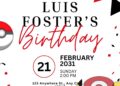Are you ready to embark on an epic adventure filled with foam darts, strategic planning, and laughter? Look no further than a Nerf battle birthday party! Perfect for kids and adults alike, a Nerf-themed celebration is guaranteed to provide hours of adrenaline-pumping excitement and unforgettable memories.
First things first, set the stage for your Nerf battle extravaganza. Whether you’re hosting the party indoors or outdoors, create an immersive battleground with obstacles, barriers, and hiding spots. Use furniture, cardboard boxes, and other household items to construct forts and barricades. Transform your space into a thrilling arena where participants can unleash their inner warriors.
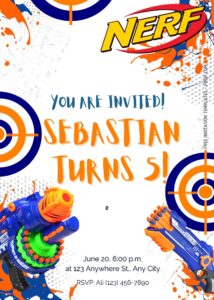


With a plethora of game modes to choose from, tailor the experience to suit the preferences and skill levels of your guests. Classic game modes like Team Deathmatch, Capture the Flag, and Last Man Standing are always crowd-pleasers. Get creative and invent your own unique game modes for added excitement. Consider incorporating objectives, respawn points, and special power-ups to keep players on their toes.








Hosting a Nerf battle birthday party is a surefire way to create lasting memories and celebrate in style. With the right planning, creativity, and enthusiasm, you can transform any space into an exhilarating battleground where friends and family can unleash their inner warriors. So gather your troops, gear up, and get ready for an adventure unlike any other. The battle awaits!
Before you go into rampage of preparing this cool and awesome party, choose the right invitation to complete them too. But when it come to invitation, you don’t have to worry about a thing because we have the right solution for that. Here FREE Canva Invitation – Battle Nerf Gun Birthday Invitation Templates is a package of birthday party invitation with nerf gun as the main theme for your battle!
And because the invitation we present to you today is a package that can be use immediately, here we will gave you a little guide on how to have your chosen invitation and make your party become complete and then leaving a memorable memory.
First, choose the one that you like the most then right-click on the chosen invitation. When a new option tab comes out, choose the one with ‘save image as’. Save it in your device and done your invitation finally yours. And then you can add party information by using Microsoft Word or Adobe Photoshop to add them. It’s very simple and easy, right? And if you want to edit them with an easy way, we have a template for them here.