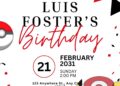Celebrate the joyous anticipation of a new arrival with our elegant delphinium and sakura themed PDF baby shower invitation templates. These exquisite designs blend the graceful beauty of delphinium flowers with the delicate charm of sakura blossoms, creating invitations that are both sophisticated and enchanting.
Delphiniums, also known as larkspurs, are beloved for their tall, spiky stems and vibrant, cone-shaped flowers. Symbolizing positivity, grace, and an open heart, these blooms add a touch of elegance to any occasion. Paired with sakura blossoms, which represent purity, renewal, and the fleeting nature of life, these templates evoke a sense of wonder and anticipation for the new arrival.
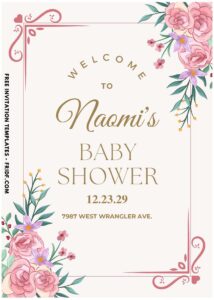
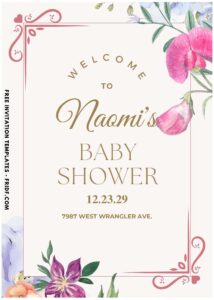
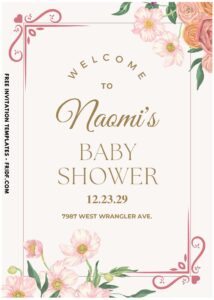
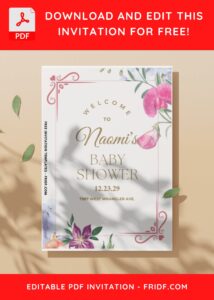


Our collection features a variety of designs, each showcasing the unique allure of delphiniums and sakura in different ways. From minimalist and modern layouts to intricate and ornate patterns, there’s a template to suit every parent’s style and vision. Whether you’re planning a gender-neutral baby shower or a celebration tailored to the baby’s gender, these invitations effortlessly adapt to any theme or setting.
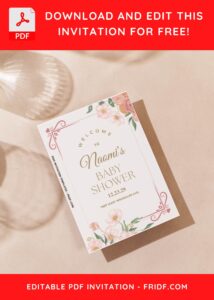
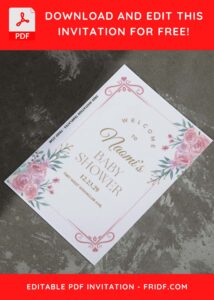


DOWNLOAD FREE EDITABLE PDF INVITATION HERE
The delphinium and sakura themed baby shower invitation templates feature stunning watercolor illustrations, delicate floral patterns, and elegant typography, ensuring that your invitations make a lasting impression on your guests. Each template is meticulously crafted with attention to detail, from the placement of the flowers to the choice of colors and fonts.
With our PDF templates, you have the flexibility to customize your invitations to reflect your unique preferences. Add the parents’ names, baby’s name (if known), shower date, venue details, and any other information you’d like to include, and effortlessly create invitations that are as beautiful as they are personal.
Download Information
Follow this instruction to download our templates:
- Scroll-up a bit and you should see the provided link that says “Download Free … Invitation here”, point your mouse pointer there and click it.
- You are going to see Microsoft Onedrive Page in a mere second and now you can download the file by clicking the download button or drop-down arrow (Almost on the top right of your display)
- Tap “Enter” to start the download process.
- Edit the file using Adobe Reader or Foxit Reader or any PDF editor.