In today’s hectic business world, a polished and captivating presentation can make all the difference. The PPT slide templates with presentation themes from Canva are a great option for modern, creative businesses that want to leave a big impression. These templates, which come with ten exquisitely made slides, are ideal for any creative business environment because they combine creativity and functionality.
The gradient seamlessly blends these colors to create a modern and sophisticated backdrop that enhances the overall aesthetic of the presentation. This visually stimulating background ensures that the presentation is engaging from the first slide to the last.




Adding to the modern appeal of these templates is the inclusion of AI logos. These logos are designed with sleek, contemporary lines, perfectly reflecting the innovative nature of modern businesses. The AI logos add a professional touch to the presentation, making it look polished and cutting-edge.

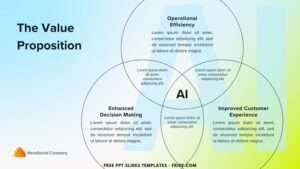
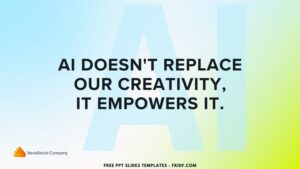

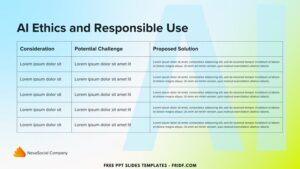

DOWNLOAD FREE EDITABLE PPT SLIDES TEMPLATES HERE
Informative charts included in the templates are designed to present data in a clear and visually appealing manner. These charts are fully editable, allowing users to input their data and modify the design to fit their presentation style. The combination of clear, concise data presentation and beautiful design makes complex information easy to understand.
The 10-slide structure covers all essential aspects of a business presentation. This typically includes an introduction, goals and objectives, audience analysis, strategy outlines, performance metrics, competitive analysis, financial planning, project timelines, and a compelling conclusion. Each slide is designed to flow seamlessly into the next, creating a cohesive and engaging narrative.
Download Information
This following instruction will show you how to download and open the template. Here they are:
- Option 1: Scroll-up a bit and you should see the provided link that says “Download Free … PPT Slides Templates here”, point your mouse pointer there and click it. Click “Download” and Tap “Enter” to start the download process. Edit the file using Ms. Powerpoint software.
- Option 2: Click the “Customize Now On Canva”, if you prefer to customize and make it even better.























