Data and insights must be presented in a way that is both visually appealing and compelling in today’s cutthroat business environment. Presentation-themed PPT slide templates from Canva are a great option for annual business reports or creative corporate businesses. These templates combine professionalism and creativity to make your presentations stand out. They come with ten carefully designed slides.


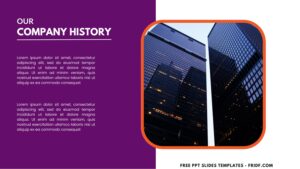

One of the most striking features of these templates is their sleek design, enhanced by a sophisticated color scheme of purple, white, and orange accents. This combination provides a modern and elegant look that is both eye-catching and professional. The purple adds a touch of creativity and innovation, white offers clarity and simplicity, and orange injects energy and enthusiasm into the presentation. Together, these colors create a harmonious and dynamic visual experience that engages the audience from the outset.






DOWNLOAD FREE EDITABLE PPT SLIDES TEMPLATES HERE
Additionally, the templates include informative charts that are intended to visually and clearly present data. Because these charts are completely editable, users can input their own data and change the layout to better suit their presentational style. The incorporation of these charts’ aids in the conversion of complex data into visually comprehensible images, improving information retention and comprehension.
Have you made up your choice?
If you already had something in your mind, then the next step would be downloading our template to your device. To download our template, isn’t that hard, by the way, you just need to follow this guide:
Download Information
This following instruction will show you how to download and open the template. Here they are:
- Option 1: Scroll-up a bit and you should see the provided link that says “Download Free … PPT Slides Templates here”, point your mouse pointer there and click it. Click “Download” and Tap “Enter” to start the download process. Edit the file using Ms. Powerpoint software.
- Option 2: Click the “Customize Now On Canva”, if you prefer to customize and make it even better.























