When it comes to delivering impactful business presentations, simplicity and readability are key. Fridf’s business presentation slide templates, available in an editable Canva format, perfectly embody these principles. These templates are designed to help professionals communicate their ideas clearly and effectively without overwhelming their audience with cluttered visuals.

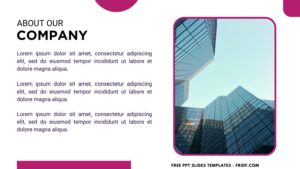
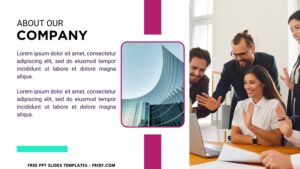

Fridf’s templates prioritize a clean and modern aesthetic, utilizing ample white space and straightforward layouts. This design approach ensures that the focus remains on the content, allowing the message to shine through. The slides are structured to guide the viewer’s attention naturally from one point to the next, making it easier for presenters to tell a cohesive story.


Since they are available in Canva format, users can easily customize every element to fit their brand’s identity. Colors, fonts, and images can be adjusted with a few clicks, ensuring that each presentation maintains a unique and professional look. This flexibility is particularly beneficial for businesses that need to create presentations for different purposes, such as pitching to investors, conducting team meetings, or showcasing quarterly results.




DOWNLOAD FREE EDITABLE PPT SLIDES TEMPLATES HERE
Moreover, Fridf’s templates include a variety of slide types, each tailored to specific presentation needs. From title slides and bullet points to charts and infographics, these templates provide all the necessary tools to present data and information in an organized and visually appealing manner. The consistency in design across different slide types helps maintain a professional look throughout the presentation.
The ease of use of Canva further enhances the appeal of Fridf’s templates. Canva’s intuitive drag-and-drop interface makes it accessible to users of all skill levels, ensuring that anyone can create polished presentations quickly and efficiently. This ease of customization, combined with the thoughtful design of Fridf’s templates, results in presentations that are not only easy to read but also engaging and memorable.
Download Information
This following instruction will show you how to download and open the template. Here they are:
- Option 1: Scroll-up a bit and you should see the provided link that says “Download Free … PPT Slides Templates here”, point your mouse pointer there and click it. Click “Download” and Tap “Enter” to start the download process. Edit the file using Ms. Powerpoint software.
- Option 2: Click the “Customize Now On Canva”, if you prefer to customize and make it even better.


























