Keeping up with trends in the ever-evolving field of design while preserving a classic aesthetic can be difficult. Slick and contemporary black and white Y2K portfolio presentation PPT slide templates expertly accomplish this balance. These templates are a great option for creatives who want to present their work in a distinctive and powerful way because they give portfolio presentations a nostalgic yet modern feel.
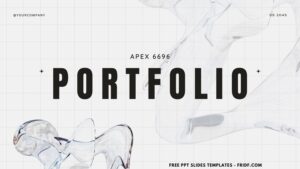





The bold and futuristic design elements that define the Y2K aesthetic are a result of its inspiration from the turn of the millennium. It creates a visually striking style that appeals to both modern and retro sensibilities by fusing minimalism with a hint of nostalgia. The use of black and white color schemes improves this aesthetic by giving the content a clear, uncluttered background that draws the eye in without being distracting. The presentation is both visually arresting and polished thanks to the striking contrast between the black and white elements, which also add drama and sophistication.


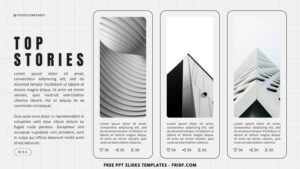

DOWNLOAD FREE EDITABLE PPT SLIDES TEMPLATES HERE
The minimalist color palette ensures that the content—whether it’s photography, graphic design, fashion, or any other creative endeavor—remains the focal point. This approach not only emphasizes the quality of the work but also ensures that the presentation is easy to follow. Clear typography, ample white space, and structured layouts contribute to a polished and organized look, enhancing the viewer’s experience and understanding of the portfolio.
Have you made up your choice?
If you already had something in your mind, then the next step would be downloading our template to your device. To download our template, isn’t that hard, by the way, you just need to follow this guide:
Download Information
This following instruction will show you how to download and open the template. Here they are:
- Option 1: Scroll-up a bit and you should see the provided link that says “Download Free … PPT Slides Templates here”, point your mouse pointer there and click it. Click “Download” and Tap “Enter” to start the download process. Edit the file using Ms. Powerpoint software.
- Option 2: Click the “Customize Now On Canva”, if you prefer to customize and make it even better.


























