Is your wedding day getting closer yet you still don’t know which one to choose as your flower of the day for the special day? How about Hydrangea? If you are curious about theme, here we will gave you a little sneak peak!
Hydrangeas are one of the most popular summer flowers, so it should come as little surprise that those tying the knot in June, July, August, and September often incorporate these big, fluffy blooms in bouquets, ceremony décor, centerpieces, and more. But what if you’re getting married in the fall? Does your autumnal wedding date preclude you from using these substantial flowers throughout your big day? Definitely not! Hydrangeas continue to bloom into early fall and are readily available to florists throughout the year, so they’re a perfectly suitable floral option for a fall wedding.
Because hydrangeas can be found in a variety of different colors—including white, green, blue, purple, and pin—there’s no shortage of opportunities to make them part of your big-day floral décor. Better yet? As hydrangeas begin to dry out in the season, the colors change.
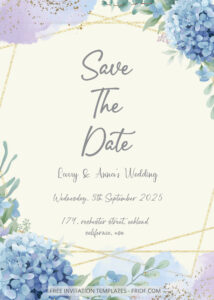


Such a beautiful flower, right? Yet after you choose Hydrangea as the flower of the day, you gotta choose FREE PDF Invitation – Blue Hydrangea Wedding Invitation Templates. Because not only we sometime recommends theme with a few trick and tips, we also make wonderful invitations to complete your upcoming party. To match your chosen flower, we choose one that is blue. Blue Hydrangea might be a bit rare to see but it will make your whole place shines with something that is fascinating.
Just like looking at the sky or into the ocean, blue always being a color that bring serenity and calmness. Combining blue Hydrangea with a few elements like golden fame and paint brush product a masterpiece that is ready to accompany you through your special day and create beautiful memory!



And here is the little corner that we prepare for you on how to download our editable pdf template follow step by step and you will get your invitation in just a second!
- After you scroll down, you will find the download link in the bottom after the last panel of image. Just click the link, trust me!
- The link will bring you to a OneDrive folder where the editable invitation located. You can download them by clicking one of them then when the display comes out, choose the download button ( the one with an arrow pointing downward! ) on the top where the taskbar are.
- Then you have successfully downloaded them, congratulation.
- You can use Adobe Acrobat or PDF editor to edit them.
download blue hydrangea pdf template HERE
If u want to know more about wedding invitation and theme, you can see it here.


























