Planning a birthday party that shines with the magic of True and the Rainbow Kingdom? We got you covered with our delightful and adorable themed backdrop and banner templates! These templates are perfect for creating an enchanting birthday celebration that any young fan of the show will absolutely love.
Imagine a backdrop with a vibrant rainbow stripe background that instantly brings a splash of color and joy to the party. The backdrop is adorned with a cutely-decorated photo frame, perfect for capturing those precious birthday moments. Whether it’s a group photo or a solo shot of the birthday star, this frame adds a touch of whimsy and charm that will make your photos truly special.




The white cloud bottom border adds a fluffy, dreamy feel to the design, making it look like your party is taking place right in the heart of the Rainbow Kingdom. It’s a subtle yet magical touch that ties the whole theme together beautifully.
What’s more, Canva’s templates feature the beloved characters from True and the Rainbow Kingdom, including True, Bartleby, and the Rainbow King. Their adorable cartoon renditions bring a sense of adventure and excitement, making the decorations pop with personality.

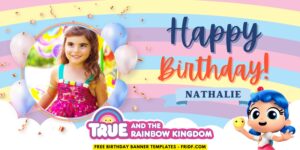
One of the best parts about using Canva is the ease of customization. With editable text, you can add your child’s name, age, and a personalized birthday message. The drag-and-drop interface allows you to adjust elements effortlessly, ensuring that everything looks just right. You can also choose from a variety of fun fonts and bright colors to match the vibrant theme of the show.

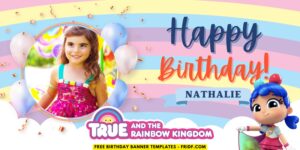





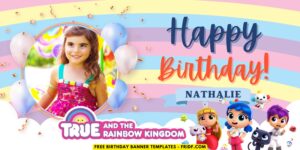
CUSTOMIZE AND DOWNLOAD NOW ON CANVA
Finally, Canva supports high-resolution downloads, ensuring your backdrops and banners look professional and stunning when printed. With these adorable True and the Rainbow Kingdom templates, your child’s birthday party will be a magical, colorful, and unforgettable celebration!
Beginner’s Guides
Follow this instruction to use & download our templates:
- Scroll-up a bit and you should see the provided link that says “EDIT NOW ON CANVA”, point your mouse pointer there and click it.
- You will be directed to Canva page in seconds and now you can instantly edit/customize our template designs and download the file.
- How to download: Move your mouse pointer onto the “File” button (top-left) > Downloasd > File Type > Choose One > Click the Download button.


























