Prepare for an extraordinary celebration as we swing into the world of Spider-Gwen with our super fun and fantastic PDF birthday invitation templates specially designed for girls. If your little one is a fan of this dynamic and empowering superheroine, these invitations are the perfect way to set the stage for a birthday bash that promises excitement, adventure, and lots of girl power.


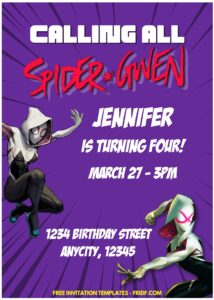
What makes these Spider-Gwen themed invitations stand out is their vibrancy and creativity. The templates boast a captivating design that captures the essence of this fearless character from the Spider-Verse. Gwen Stacy, as Spider-Gwen, takes center stage with her iconic hooded costume, creating a visually stunning invitation that will leave a lasting impression on your guests.

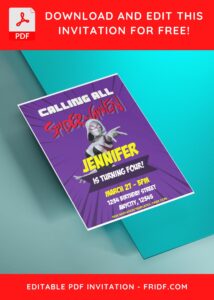
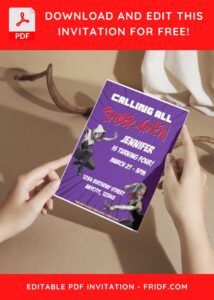
The fun doesn’t stop at the visuals – these templates are super user-friendly. With just a few clicks, you can personalize the invitations with all the essential details of your celebration, from the date and time to the venue and RSVP instructions. It’s a hassle-free way to ensure that your party information is presented in a stylish and cohesive manner.
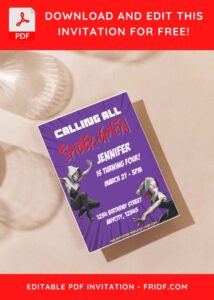

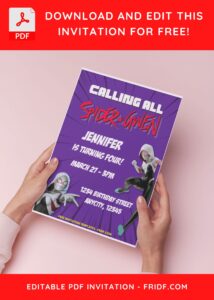
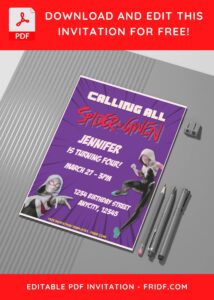
DOWNLOAD FREE EDITABLE PDF INVITATION HERE
For the birthday girl who dreams of swinging through the cityscape just like her superhero idol, these Spider-Gwen templates offer a chance to bring that fantasy to life. The playful and fantastic elements incorporated into the design, from web patterns to dynamic poses, create an atmosphere of excitement that’s perfect for a birthday full of laughter and joy.
Long story short, If you’re on the lookout for a birthday invitation that goes beyond the ordinary, our Spider-Gwen themed PDF templates are here to deliver. Give your little superheroine a birthday to remember with invitations that embody the spirit of adventure and fun. It’s time to celebrate in style with Spider-Gwen!
Download Information
Follow this instruction to download our templates:
- Scroll-up a bit and you should see the provided link that says “Download Free … Invitation here”, point your mouse pointer there and click it.
- You are going to see Microsoft Onedrive Page in a mere second and now you can download the file by clicking the download button or drop-down arrow (Almost on the top right of your display)
- Tap “Enter” to start the download process.
- Edit the file using Adobe Reader or Foxit Reader or any PDF editor.


























