Planning a Pocahontas birthday party can be a lot of work – trust me, I know! But when you’re hosting a themed party, it’s like adding a whole other level of magic to the mix.
And if you’re planning a Pocahontas-themed birthday bash, get ready to go on a wild ride through the beauty of nature, the spirit of adventure, and a dash of Native American culture.
Whether you’re celebrating with a small group or inviting the whole tribe, this guide has everything you need to throw a Pocahontas-inspired birthday party your guests won’t soon forget.
Oh, and let me tell you the secret to making this whole process SO much easier? Using a Google Sheets party planner.
No more scribbling on napkins or juggling multiple apps. This planner will help you stay organized and stress-free while planning every little detail – trust me, it’s a lifesaver!
Now, let me spill all my party planning tea and share with you exactly how to throw a gorgeous Pocahontas birthday party, with all the best tips and the most magical ideas. Ready? Let’s dive in!
Features of the Pocahontas Birthday Party Planner

I’ve got a ton of features packed into this planner to help you get your Pocahontas party planning on track.
If you love being organized but don’t have the time for complicated spreadsheets, you’ll be obsessed with these Google Sheets features.
1. Guest List Tracker:
First thing’s first – who’s coming to the party? With the guest list tracker, you can keep track of who’s RSVP’d, any special requests they might have (like dietary restrictions or allergies), and even any plus-ones they might be bringing.
Keeping everything in one place will make you feel like the most organized party planner ever.
No more scrambling at the last minute when Aunt Jean calls to tell you she’s bringing her new boyfriend!
I also love that you can easily update the list in real-time. So if someone cancels or changes their mind, you can just update the tracker, and you’ll always know exactly who’s attending!
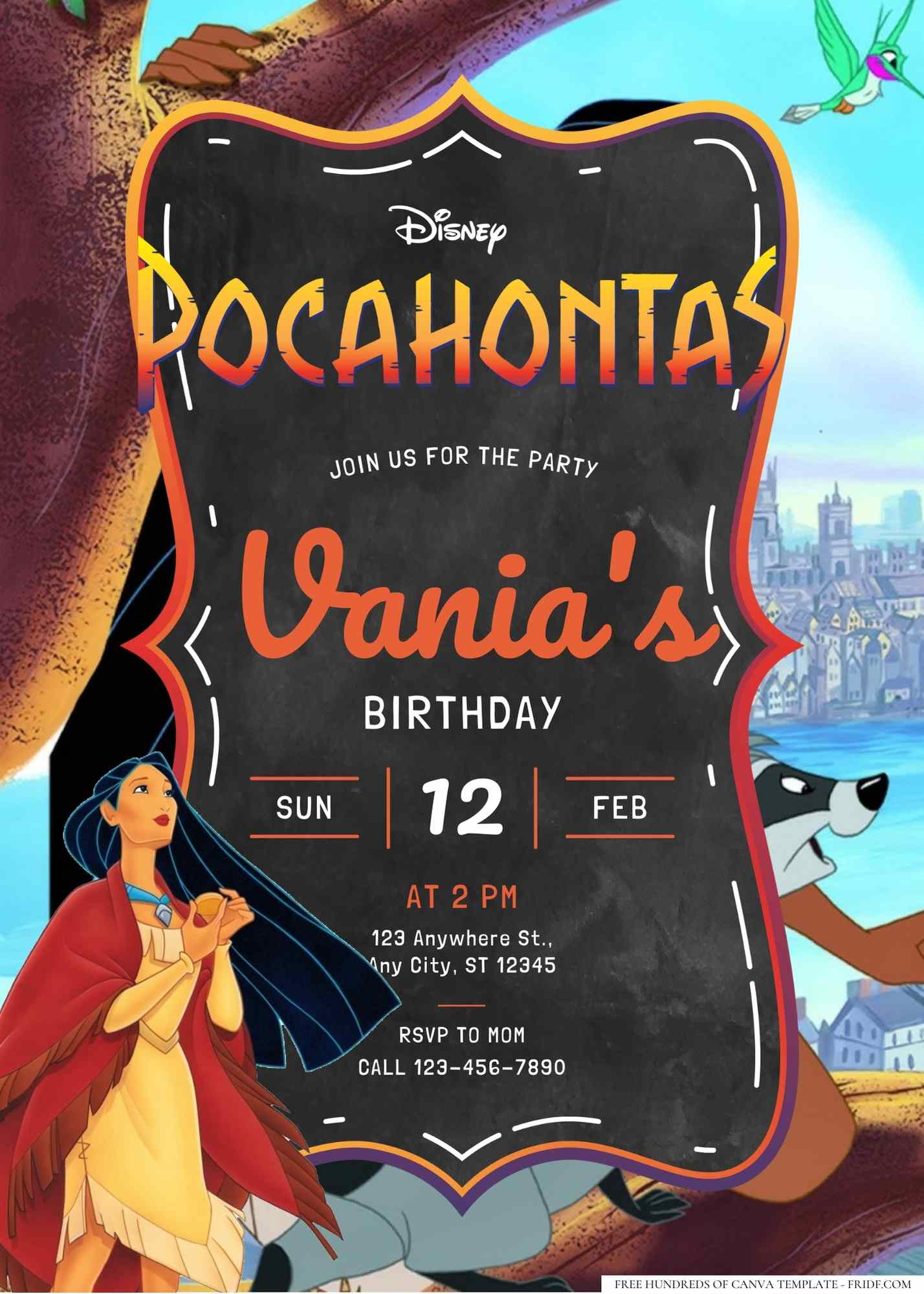
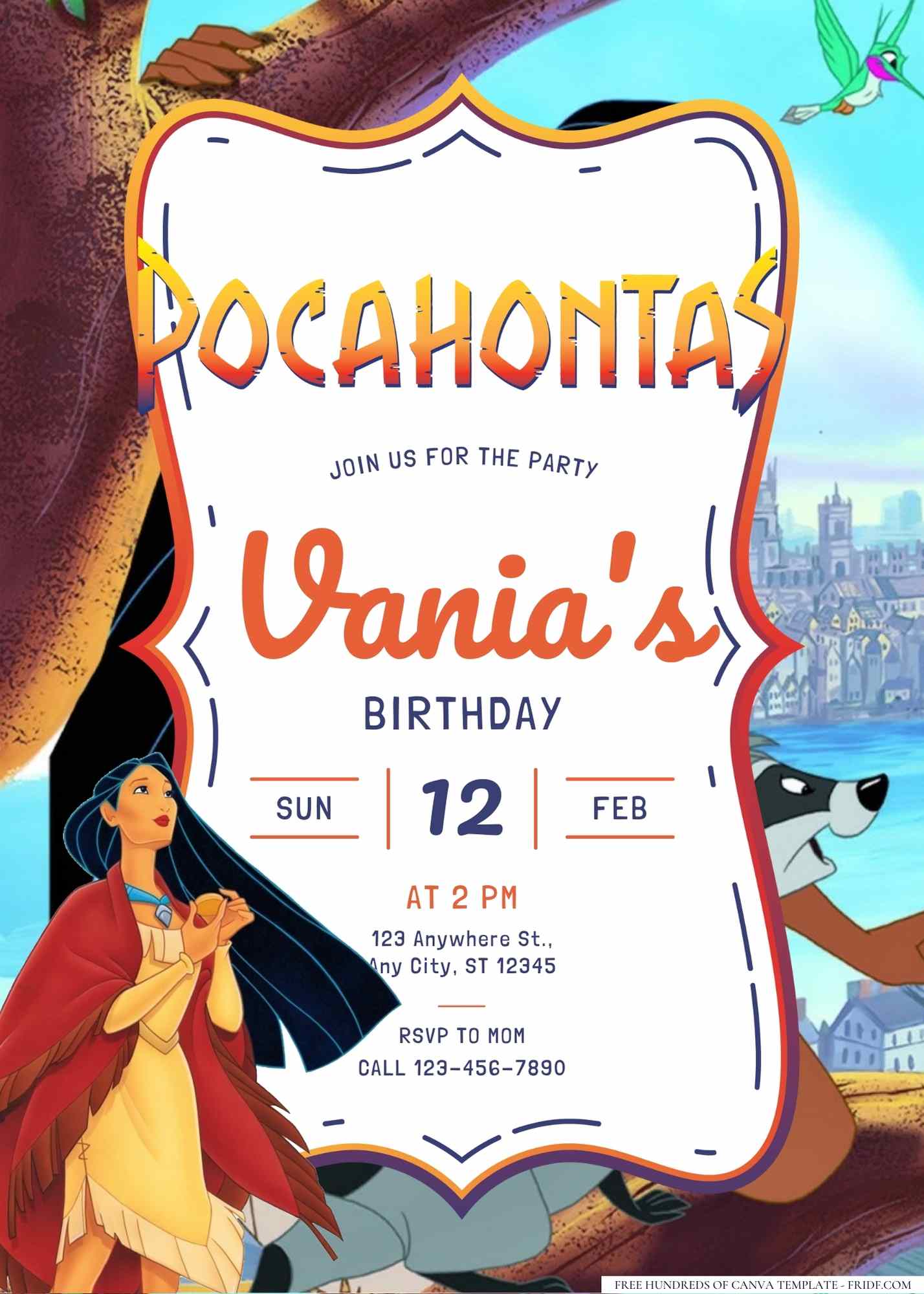
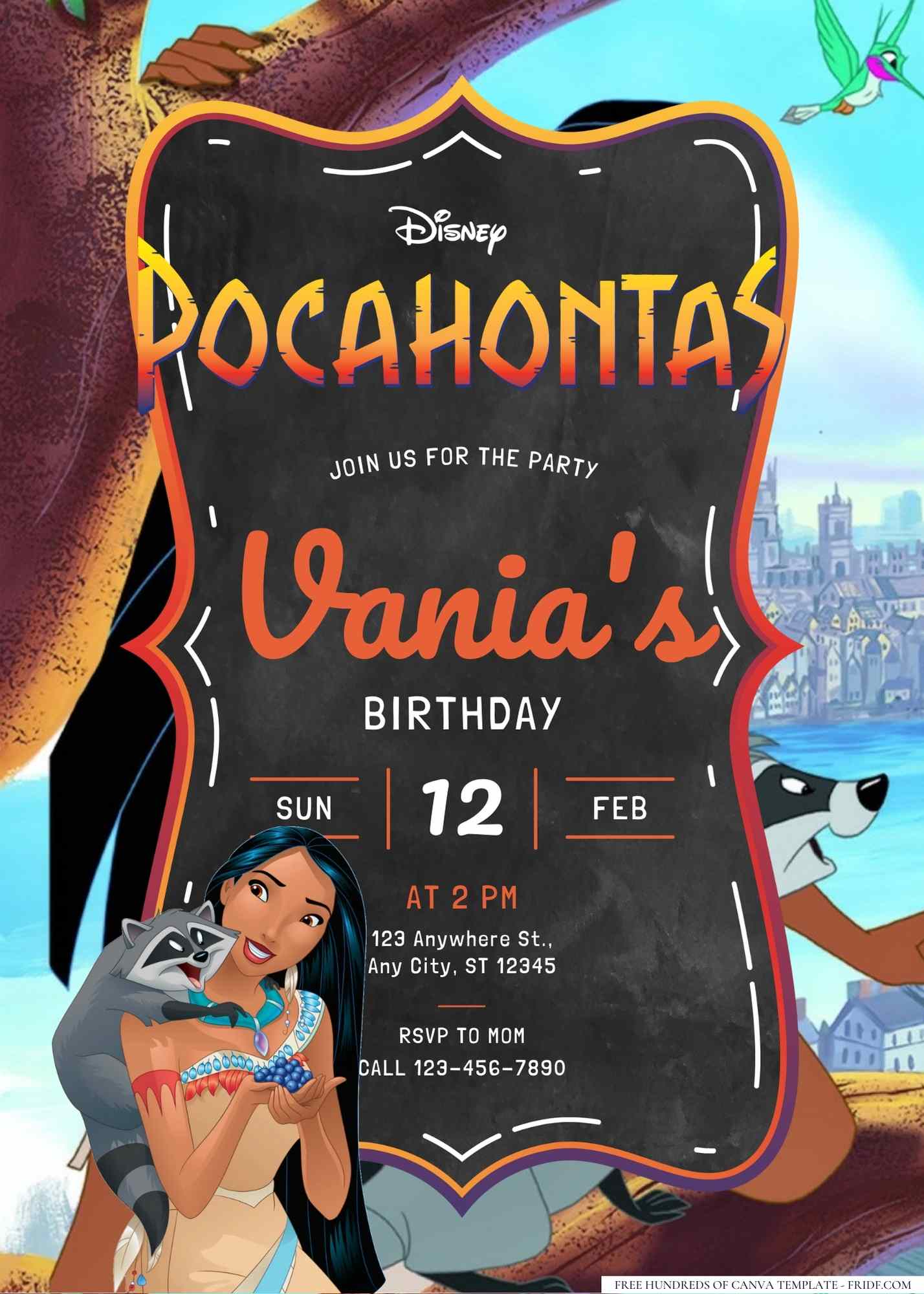
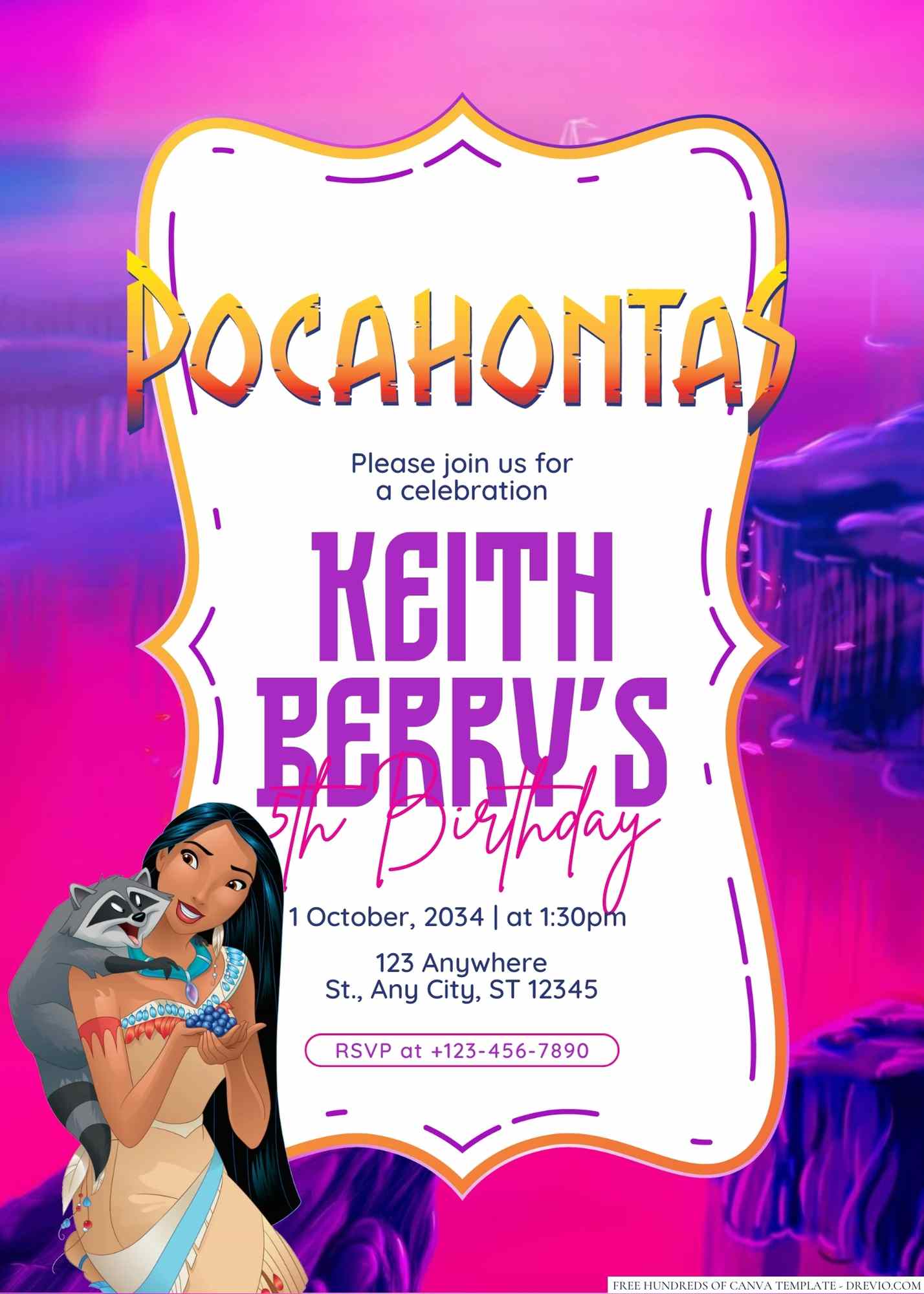

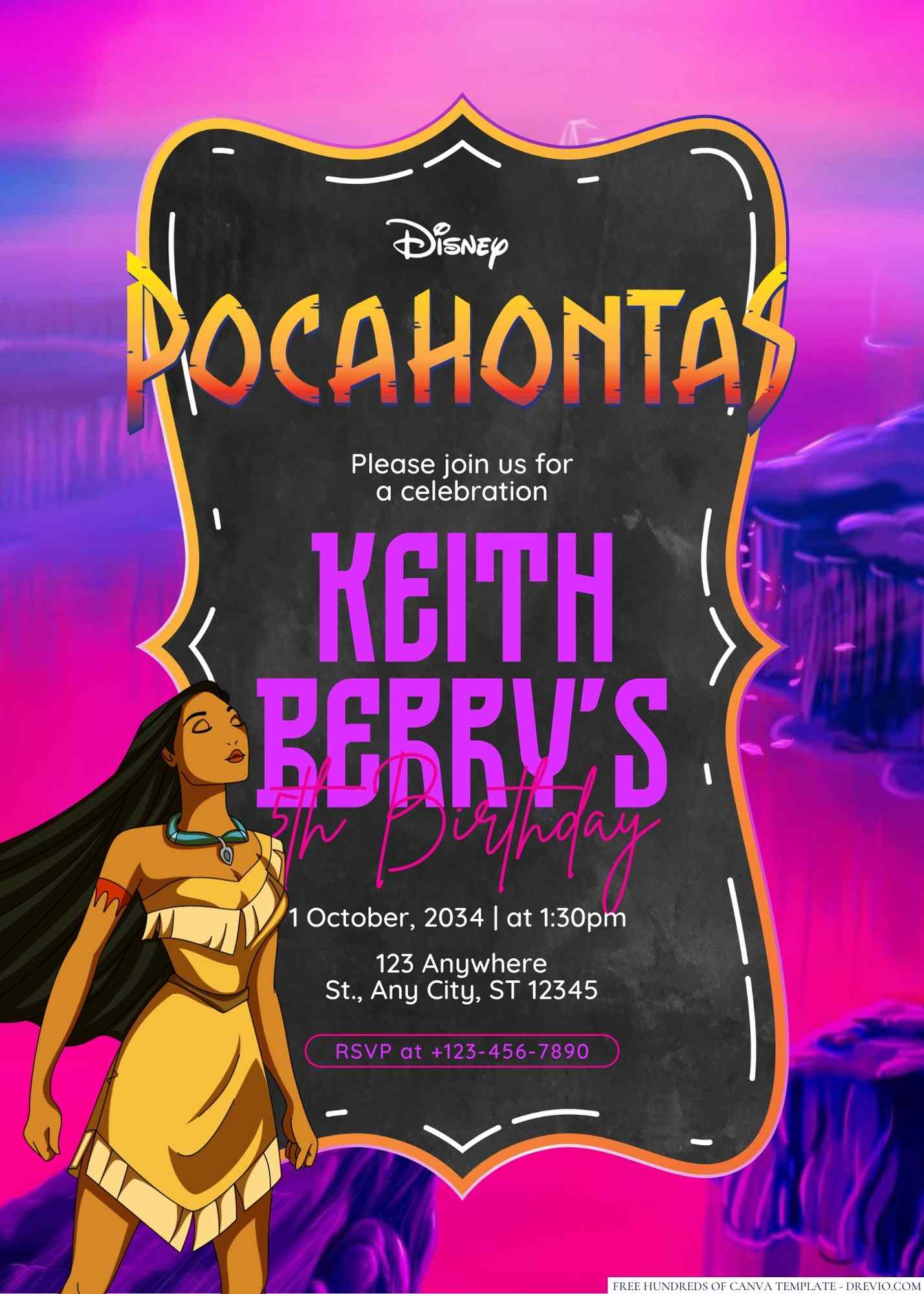
Need more invitations ideas? Click here to customize yours!
2. Budget Sheet with Automatic Calculations:
Ah, the budget. This one can be a real doozy, right? I know I’ve spent hours trying to keep track of everything from food costs to decorations, and let me tell you, it’s not fun.
That’s why I’ve made sure the Pocahontas party planner includes a budget sheet with automatic calculations.
Once you input the costs for each item, it will add it up for you and tell you exactly how much you’ve spent – and, most importantly, how much more you can afford to splurge.
It’s the best tool to keep you from going overboard (because let’s face it, who doesn’t get excited to buy ALL the cute decorations?).
3. Party Timeline & Schedule:
When you’re throwing a birthday party, timing is everything.
The last thing you want is chaos while the birthday girl is waiting for the cake cutting or the kids are restless during party games.
The party timeline and schedule feature is designed to help you plan key events like:
- Cake cutting
- Games and activities
- The grand entrance
- Any special surprises
This feature will help you stick to the schedule and keep everything running smoothly so that every moment feels as magical as Pocahontas herself.
4. Decoration Checklist:
Decorating for a Pocahontas-themed birthday is all about bringing the outdoors inside. Think earthy tones, vibrant greens, and rustic accents.
With the decoration checklist, you’ll never miss a step in creating the perfect nature-inspired atmosphere. Some ideas I’ve used include:
- Leafy garlands and vines
- Faux animal prints (think bears, raccoons, and birds)
- Wooden table settings or natural materials
- Dream Catchers and feathers
The checklist ensures you’ve got every item on your list, so no panic when you realize you forgot to order the tree stump cake stand!

5. Menu Planner:
I’m sure you’ve heard that food is the heart of any party. The Pocahontas menu planner is all about bringing native-inspired snacks and drinks to the table. I personally love serving:
- Wild berry punch (you can get super creative with fresh fruits and juices!)
- Corn on the cob (you know, because it’s just so earthy!)
- Roasted turkey or chicken wings (because, let’s be real, who doesn’t love wings?)
- Nature-inspired treats like leaf-shaped cookies or herbal tea cakes
The menu planner lets you organize all the snacks and drinks by category, so you won’t forget anything.
Trust me, you’ll have your guests talking about the food long after the party’s over!
6. Games & Activities:
What’s a birthday party without some fun games? For a Pocahontas-themed party, you can go all out with activities that connect to nature and the spirit of adventure. Here are some unique games I love:
- Pocahontas Scavenger Hunt: Hide nature-inspired items around the yard (feathers, leaves, small rocks) and have the kids go on a hunt to find them.
- Face Painting: Transform everyone into woodland creatures—foxes, raccoons, and deer.
- Crafting Station: Set up a table for kids to create their own dreamcatchers or paint rocks for good luck.
These games will keep the kids entertained, and they’re easy to organize with the planner’s game section.
7. Gift Tracker:
If you’re providing return gifts (which, let’s be honest, we all love doing!), the gift tracker feature is perfect for keeping tabs on who gets what.
No more confusion when you hand out the little party favors, and you’ll stay organized when it comes to wrapping those gifts. It’s just a small detail, but it makes all the difference!
Benefits of Using Pocahontas Birthday Party Planner

You might be thinking, “Why Google Sheets? I could use any spreadsheet tool, right?” Well, yes, you could, but here’s why Google Sheets is a total game-changer:
1. Accessibility Across Devices:
Whether you’re on your laptop at home, your phone during your lunch break, or your tablet while you’re out running errands, Google Sheets is accessible from any device.
No need to worry about forgetting your party planner at home. Everything is always at your fingertips.
2. Easy Sharing:
Have you ever tried planning a party with other people, only to realize they’re all scattered across town (or the country)?
With Google Sheets, you can share the planner with friends, family, or co-organizers, and they can jump in and edit in real-time. Everyone can stay updated, no matter where they are!
3. Real-Time Collaboration and Editing:
This is one of my favorite features. Sometimes, you need to change something on the fly.
Maybe Aunt Marissa volunteers to make the cupcakes, or Cousin Kevin wants to bring extra party hats.
You can update the planner, and everyone will see it right away. No need for endless back-and-forth texts or emails!
Step-by-Step Guide to Download Pocahontas Birthday Party Planner

Ready to get started with your Pocahontas-themed party planning? Downloading your party planner is super easy. Just follow these simple steps:
- Click the provided link to access the planner.
- Log in to Google Drive using your Google account.
- Make a copy of the planner—this way, you’ll have your own version to edit.
- Start editing and organizing your party details.
That’s it! You’ll be on your way to planning a magical party in no time!
Click Here to Download Your Free Pocahontas Birthday Party Planner
Plan Your Dream Pocahontas Birthday Party Today!

So, what are you waiting for? Download the Pocahontas party planner and start organizing today!
With all the details, from the guest list to the budget and everything in between, you’ll have everything you need for a seamless, unforgettable birthday celebration.
This planner will save you time, keep you stress-free, and ensure that everyone has a blast.
Trust me, once you start using this tool, you’ll never go back to old-school party planning again.
Ready to make your Pocahontas party dreams come true? Let’s get started!


























