Any business must create an effective marketing plan, and getting stakeholder buy-in requires presenting it in an appealing and understandable manner. The ideal answer can be found in Fridf’s editable Canva marketing plan business presentation slide templates. These templates are intended to give users a visually pleasing experience while supporting marketers in effectively and persuasively communicating their strategies.


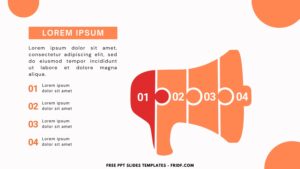



Fridf’s marketing plan templates are distinguished by their harmonious blend of aesthetics and practicality. The templates have contemporary, striking designs that make effective use of color, typography, and imagery to produce a captivating presentation. But rather than taking center stage, the design makes the information easier to understand by arranging it in a way that makes sense and is visually appealing. This harmony guarantees that the information is successfully received and understood.




DOWNLOAD FREE EDITABLE PPT SLIDES TEMPLATES HERE
The marketing plan PPT Slides templates from Fridf include a variety of slide types specifically designed for different aspects of a marketing strategy. From market analysis and target audience breakdowns to SWOT analyses and budget plans, each slide is crafted to present detailed information in a clear and concise manner. The consistency across slides helps maintain a cohesive look throughout the presentation, making it easier for the audience to follow along and grasp key points.
Have you made up your choice?
If you already had something in your mind, then the next step would be downloading our template to your device. To download our template, isn’t that hard, by the way, you just need to follow this guide:
Download Information
This following instruction will show you how to download and open the template. Here they are:
- Option 1: Scroll-up a bit and you should see the provided link that says “Download Free … PPT Slides Templates here”, point your mouse pointer there and click it. Click “Download” and Tap “Enter” to start the download process. Edit the file using Ms. Powerpoint software.
- Option 2: Click the “Customize Now On Canva”, if you prefer to customize and make it even better.


























