Creating an effective marketing plan presentation is crucial for showcasing your strategy and gaining stakeholder buy-in. Fridf’s Professional and Edgy Marketing Plan PPT Slides templates, available in an editable Canva format, offer a powerful tool to ensure your presentation is both impactful and visually compelling. These templates combine aesthetic gradient backgrounds with modern geometric shapes, charts, photo frames, and 3D mockup illustrations of a smartphone, providing a perfect blend of style and functionality.

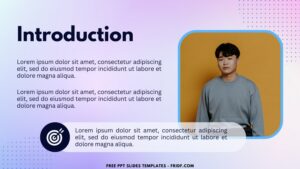




The aesthetic gradient background is one of the most striking features of these templates. The smooth transitions between colors create a visually pleasing effect that adds depth and sophistication to your slides. This modern design element ensures that your presentation captures attention right from the start, making your marketing plan memorable and engaging.


Complementing the gradient background are the modern geometric shapes that add a dynamic and edgy feel to the presentation. These shapes provide a structured yet creative framework, allowing you to present your content in a visually appealing manner. The combination of aesthetics and structure helps to keep your audience engaged and focused on your key points.


DOWNLOAD FREE EDITABLE PPT SLIDES TEMPLATES HERE
Charts are an essential component of any marketing plan presentation, and Fridf’s templates include a variety of customizable charts. These charts enable you to present data, trends, and analytics clearly and effectively. With the editable Canva format, you can tailor these charts to fit your specific data, ensuring that your information is both accurate and easy to understand.
Download Information
This following instruction will show you how to download and open the template. Here they are:
- Option 1: Scroll-up a bit and you should see the provided link that says “Download Free … PPT Slides Templates here”, point your mouse pointer there and click it. Click “Download” and Tap “Enter” to start the download process. Edit the file using Ms. Powerpoint software.
- Option 2: Click the “Customize Now On Canva”, if you prefer to customize and make it even better.


























